What is Google Analytics: An In-Depth Exploration
What is Google Analytics
In the digital era, the success of websites and online businesses hinges on understanding and analyzing web traffic. Google Analytics emerges as a pivotal tool in this realm, offering a lens through which website owners can gauge the effectiveness of their content, understand their audience, and optimize their marketing strategies. This comprehensive guide delves into the essence of Google Analytics, its functionalities, and its indispensable role in digital marketing and website management.
Google Analytics, a cornerstone of web analytics services provided by Google, offers a detailed analysis of website traffic and user behavior. Since its inception in November 2005, it has revolutionized how website owners understand their visitors. Google Analytics provides insights critical for digital marketing success by tracking and reporting website traffic. It’s not just about numbers; it’s about understanding the story behind those numbers—where your visitors come from, how they interact with your site, and what you can do to improve their experience and your website’s performance.
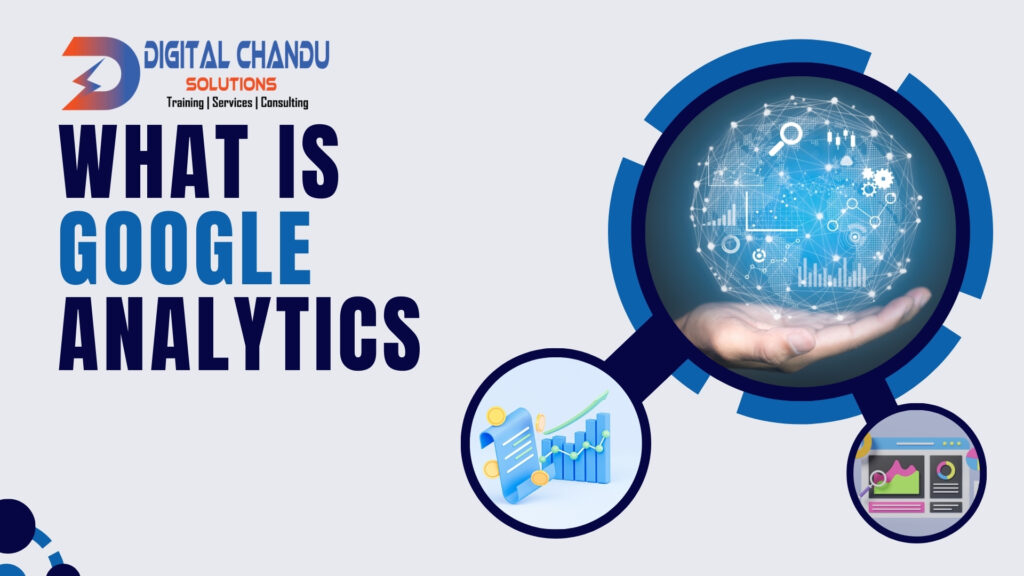
The Importance of Google Analytics
To thrive in the digital landscape, one must understand the audience they serve. Google Analytics bridges data and actionable insights, offering many benefits for website owners and digital marketers.
- Audience Insights: At the heart of Google Analytics is its ability to dissect and present data on your audience. Knowing who visits your site, their demographics, interests, and behaviour allows for targeted content creation and marketing strategies. Tailoring your efforts to match the needs and preferences of your audience can significantly enhance engagement and conversion rates.
- Website Performance Tracking: Google Analytics provides a granular view of your website’s performance. Metrics such as page views, session duration, bounce rates, and conversion rates clearly show what’s working and what’s not. This continuous feedback loop is essential for iterative improvement, enabling you to refine your website and content for better performance.
- SEO and Content Marketing Optimization: Understanding how visitors find your site helps optimize your search engine optimization (SEO) strategies. Google Analytics identifies the keywords and content that draw traffic, offering insights into enhancing your visibility in search engine results pages (SERPs) and attracting more organic traffic.
- Enhanced User Experience: By analyzing user behaviour on your site, Google Analytics highlights areas for improvement in the user experience (UX). Whether streamlining navigation, optimizing page load times, or refining content placement, enhancing UX leads to higher engagement and conversion rates.
How Google Analytics Works
Google Analytics can be broken down into three fundamental steps: data collection, processing, and reporting.
- Data Collection: Utilizing JavaScript code embedded in the pages of your website, Google Analytics collects data on every visitor and interaction. This includes information on how users arrive at your site, the pages they visit, the duration of their stay, and the actions they take.
- Data Processing: The collected data undergoes processing, where it is organized, aggregated, and stored in a database. During this phase, Google Analytics transforms raw data into insightful information, ready for analysis.
- Data Reporting: The processed data is then made available through various reports within the Google Analytics dashboard. These reports offer a comprehensive view of website traffic, user behaviour, and other vital metrics, enabling website owners to make informed decisions.
Setting Up Google Analytics
Getting started with Google Analytics is a straightforward process that involves creating an account, setting up a property for your website, and installing the tracking code on your site. This section will guide you through each step, ensuring you’re equipped to begin collecting and analyzing data.
Creating a Google Analytics Account
The first step is to sign up for a Google Analytics account. This requires a Google account, which you can create for free if you don’t already have one. Once you’ve signed up, you must set up a “property” in Google Analytics representing your website. This process involves providing basic information about your site, such as its name, URL, and industry category.
Installing the Tracking Code
After setting up your property, Google Analytics will generate a unique tracking code for your website. This JavaScript code must be installed on every site page you wish to track. The placement of this code is critical—it should be added to the <head> section of your HTML, ensuring it loads with each page visit. This code lets Google Analytics collect data on your site’s visitors and interactions.
Configuring Your Settings
With the tracking code in place, the next step is configuring your Google Analytics settings to align with your specific goals and requirements. This includes setting up goals to track conversions, configuring filters to exclude internal traffic, and setting up e-commerce tracking if you’re running an online store. Proper configuration is essential for obtaining accurate and relevant data from Google Analytics.
What are Key Features of Google Analytics
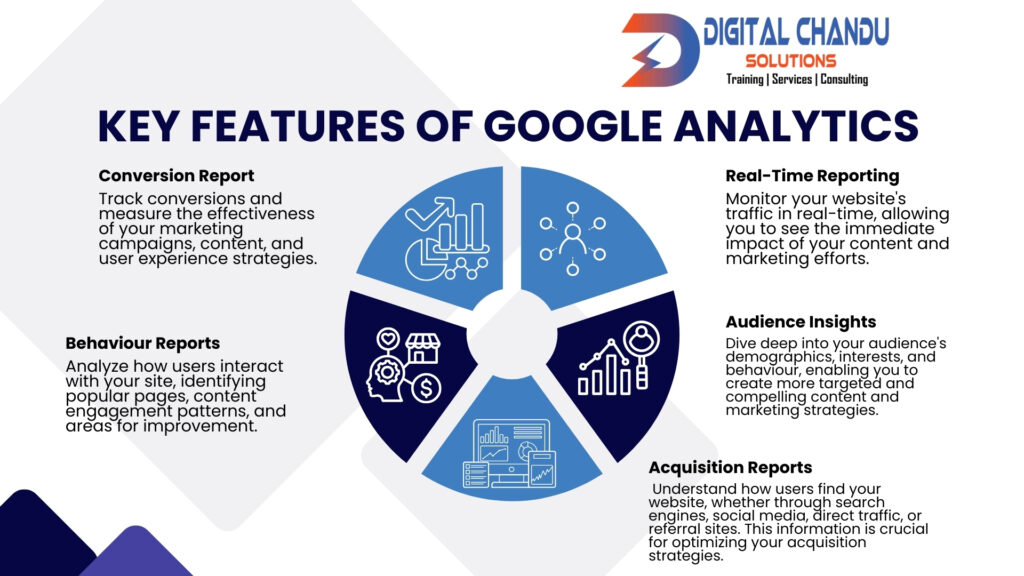
Google Analytics has features designed to offer deep insights into your website’s performance and user behaviour. Some of the standout features include:
- Real-Time Reporting: Monitor your website’s traffic in real-time, allowing you to see the immediate impact of your content and marketing efforts.
- Audience Insights: Dive deep into your audience’s demographics, interests, and behaviour, enabling you to create more targeted and compelling content and marketing strategies.
- Acquisition Reports: Understand how users find your website, whether through search engines, social media, direct traffic, or referral sites. This information is crucial for optimizing your acquisition strategies.
- Behaviour Reports: Analyze how users interact with your site, identifying popular pages, content engagement patterns, and areas for improvement.
- Conversion Reports: Track conversions and measure the effectiveness of your marketing campaigns, content, and user experience strategies.
Understanding Reports in Google Analytics
The power of Google Analytics lies in its reporting capabilities, which transform raw data into actionable insights. The platform offers a wide range of reports categorized into four main areas: Audience, Acquisition, Behavior, and Conversions. Each category provides a different lens to view your website’s performance and user behaviour, offering valuable insights that can inform strategic decisions.
- Audience Reports: These reports offer a comprehensive view of your website’s visitors, including information on their demographics, interests, behaviour, and technology usage. Understanding your audience is the first step in creating content and marketing strategies that resonate with them.
- Acquisition Reports: Acquisition reports shed light on how users find your website. They break down traffic sources into categories: organic search, paid search, social media, direct traffic, and referrals. By analyzing these reports, you can identify which channels are most effective at driving traffic to your site and optimize your efforts accordingly.
- Behavior Reports: Behavior reports focus on what users do once they arrive at your site. They provide insights into the pages users visit, how long they stay, and what actions they take. This information is invaluable for optimizing your site’s content and structure to improve user engagement and conversion rates.
- Conversion Reports: Conversion reports measure how well your site achieves its goals, such as generating leads, completing sales, or driving other desired actions. By tracking conversions, you can assess the effectiveness of your marketing campaigns and website design, making data-driven decisions to enhance performance.
Advanced Google Analytics Features
For those looking to delve deeper into their website’s data, Google Analytics offers advanced features that provide even more detailed insights. These features include:
- Custom Dashboards: Create personalized dashboards highlighting the metrics most important to you, allowing quick and easy access to critical data.
- Segmentation: Segment your data to analyze specific groups of users, such as first-time visitors, returning customers, or users from a particular geographic location. Segmentation enables more targeted analysis and decision-making.
- Event Tracking: Track specific user interactions on your site, such as clicks on a button, downloads of a PDF, or plays of a video. Event tracking offers a deeper understanding of how users engage with your content.
Google Analytics and Privacy
In an era where privacy concerns are at the forefront, using Google Analytics responsibly is essential. Ensuring compliance with privacy regulations such as the General Data Protection Regulation (GDPR) is crucial. This involves obtaining consent from your visitors for using cookies and being transparent about the data you collect and its use.
Common Mistakes and How to Avoid Them
To maximize the benefits of Google Analytics, it’s essential to avoid common mistakes that can lead to inaccurate data or missed opportunities. These include:
- Not Setting Up Goals: Goals are essential for tracking conversions and measuring the success of your website. Without goals, you’re missing valuable insights into how well your site fulfils its objectives.
- Ignoring Mobile Traffic: With the increasing prevalence of mobile devices, optimizing your site for mobile users is more important than ever. Ignoring mobile traffic can result in a poor user experience for a significant portion of your audience.
what is GA 4
Google Analytics 4 (GA4) represents the next evolution in Google’s analytics offerings, designed to provide a more comprehensive understanding of user behaviour across websites and apps. Launched in October 2020, GA4 is not just an update to the previous version, Universal Analytics (UA), but a complete overhaul introducing a new way of tracking and analyzing user interactions. This unique property type is built for the future of analytics, focusing on privacy, cross-platform tracking, and predictive insights.
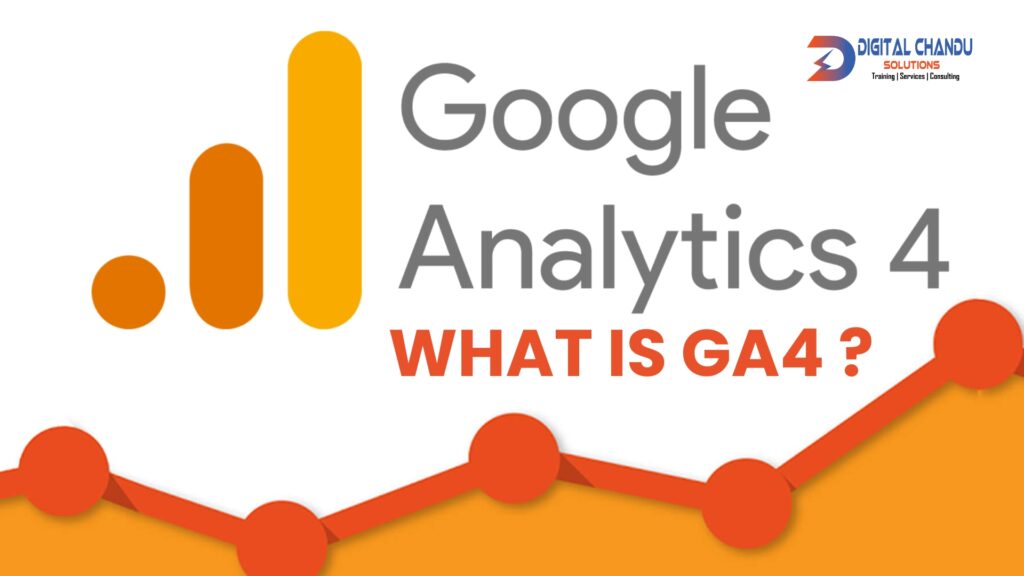
Key Features of GA4
Event-based Data Model: Unlike Universal Analytics, which relies heavily on sessions and pageviews, GA4 uses an event-based data model. This approach allows for a more flexible and comprehensive tracking of user interactions, capturing a wider array of actions across websites and apps.
Cross-platform Tracking: GA4 is designed to track users across different devices and platforms, providing a unified view of how users interact with a brand’s digital presence. This is particularly useful for understanding the entire customer journey, from initial engagement on a website to app usage.
Enhanced Privacy Controls: In response to increasing privacy regulations and shifting towards a cookie-less future, GA4 offers enhanced privacy controls. It includes data deletion, consent mode, and IP anonymization to help businesses comply with privacy laws and respect user preferences.
Predictive Analytics: Leveraging machine learning, GA4 can provide predictive insights about user behaviour, such as potential revenue from specific customer segments or the likelihood of users completing a purchase. These insights can inform marketing strategies and optimize conversion efforts.
Integration with Google Ads: GA4 offers deeper integration with Google Ads, allowing for more effective ad targeting and measurement. By understanding users’ actions across a website or app, advertisers can create more personalized and effective ad campaigns.
Improved User Interface and Reporting: GA4 introduces a more intuitive user interface and flexible reporting capabilities. Users can customize reports to meet their needs better and gain insights more efficiently, with the ability to explore data in more depth.
How Transitioning GA to GA4
Google has announced that Universal Analytics properties will stop processing new data on July 1, 2023, making the transition to GA4 essential for businesses relying on Google Analytics for insights into their digital presence. Transitioning to GA4 involves:
Setting up a new GA4 property.
Configuring data streams for websites and apps.
Setting up events and conversions to track specific user interactions.
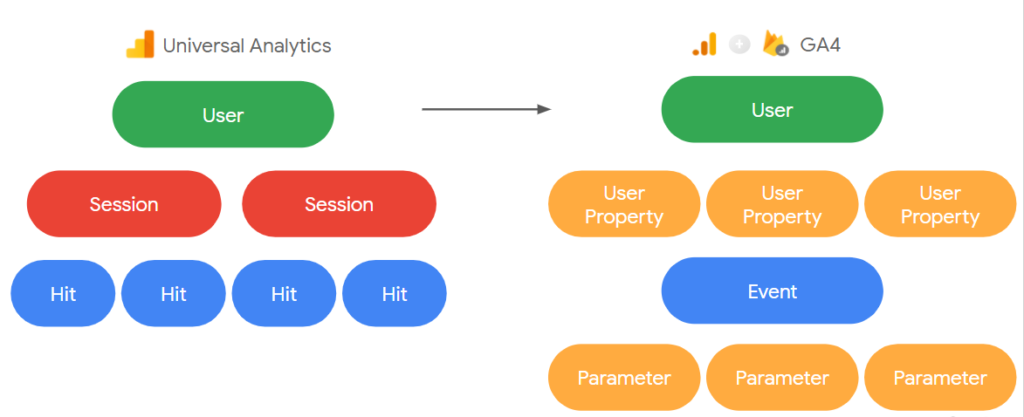
Challenges and Considerations
The shift to GA4 comes with challenges, including the learning curve of understanding the new platform and the need to reconfigure tracking setups. However, the long-term benefits of a more flexible, privacy-focused, and predictive analytics platform outweigh these initial hurdles.
Businesses and marketers should start working with GA4 as soon as possible to familiarize themselves with the new interface and features, ensuring a smooth transition before Universal Analytics is phased out. Additionally, leveraging resources like training programs, documentation, and analytics experts can help ease the transition process
The Future of Google Analytics
Google Analytics constantly evolves, with new features and improvements regularly introduced. The future of Google Analytics lies in integrating advanced technologies such as machine learning and artificial intelligence. These technologies promise to offer even more sophisticated analytics and predictive insights, helping businesses stay ahead in the competitive digital landscape.
Leveraging Google Analytics for Digital Marketing Success: The Role of Digital Chandu Solutions
In the vast and ever-evolving world of digital marketing, the ability to interpret and act upon data sets successful campaigns apart from the rest. Google Analytics is a cornerstone tool in this analytical endeavour, offering insights that can transform strategies and outcomes. Recognizing the importance of this tool, Digital Chandu Solutions steps in to bridge the gap between data and actionable strategy, providing complete digital marketing training and services encompassing the depth and breadth of Google Analytics and beyond.
Digital Marketing Training by Digital Chandu Solutions
Digital Chandu Solutions recognizes the critical role of Google Analytics in the digital marketing ecosystem. Their comprehensive digital marketing training is designed to equip marketers, business owners, and enthusiasts with the knowledge and skills needed to navigate the complexities of online marketing. Here’s how their training makes a difference:

- In-Depth Google Analytics Training: Participants are taken through the functionalities of Google Analytics, from basic setup and configuration to advanced features like segmentation, custom reports, and event tracking. This hands-on approach ensures learners can leverage Google Analytics to its full potential.
- Practical Application: Digital Chandu Solutions emphasizes applying Google Analytics data in real-world digital marketing scenarios. Trainees learn to interpret data to make informed decisions, optimize campaigns, and improve website performance.
- Integrated Digital Marketing Curriculum: Understanding that Google Analytics is just one piece of the digital marketing puzzle, Digital Chandu Solutions offers training that covers a wide range of topics, including SEO, content marketing, social media marketing, and PPC advertising. This holistic approach ensures learners can integrate Google Analytics insights into broader digital marketing strategies.
Digital Marketing Services by Digital Chandu Solutions
Beyond training, Digital Chandu Solutions provides digital marketing services, helping businesses of all sizes achieve their online objectives. Their services leverage the power of Google Analytics to inform strategies and measure success. Here’s a glimpse into their service offerings:
- SEO and Content Marketing: Utilizing Google Analytics data, Digital Chandu Solutions helps businesses improve their search engine rankings and content effectiveness. By understanding audience behaviour and preferences, they can tailor content strategies to meet user needs and preferences.
- Social Media Marketing: Insights from Google Analytics are used to refine social media strategies, ensuring that social media efforts are aligned with audience interests and behaviours. This data-driven approach helps craft campaigns that resonate with the target audience, driving engagement and conversions.
- PPC Advertising: Google Analytics is crucial in optimizing pay-per-click (PPC) advertising campaigns. Digital Chandu Solutions uses analytics data to track campaign performance, adjust bids, and improve ad copy for better ROI.
- Website Optimization: At the heart of their services is a commitment to improving website performance. Digital Chandu Solutions leverages Google Analytics to identify areas for improvement, from user experience (UX) enhancements to conversion rate optimization (CRO) strategies.
FAQ’S
- What is Google Analytics?
- Google Analytics is a web analytics service provided by Google that tracks and reports website traffic. It offers insights into user behaviour, website performance, and the effectiveness of marketing campaigns.
- How Google Analytics work?
- Google Analytics collects data from your website through a JavaScript code snippet. This data is then processed and organized into reports that provide insights into your website’s traffic, user behaviour, and performance.
- Is Google Analytics free?
- Yes, Google Analytics offers a free version with many features suitable for most websites. There is also a premium version, Google Analytics 360, for enterprises requiring advanced analytics capabilities.
- Why is Google Analytics important for SEO?
- Google Analytics helps identify the keywords and content that attract visitors to your site, enabling you to optimize your SEO strategies and improve your site’s visibility in search engine results.
- Can Google Analytics track individual users?
- While Google Analytics provides detailed data on user behaviour, it does not track or report data at the individual level in compliance with privacy laws. It aggregates data to offer insights into user trends and website performance.
Full Digital Marketing Training What is SEO

